Instagram Enables Likes on Stories: How to like Instagram Stories and see who liked your story?
3 min read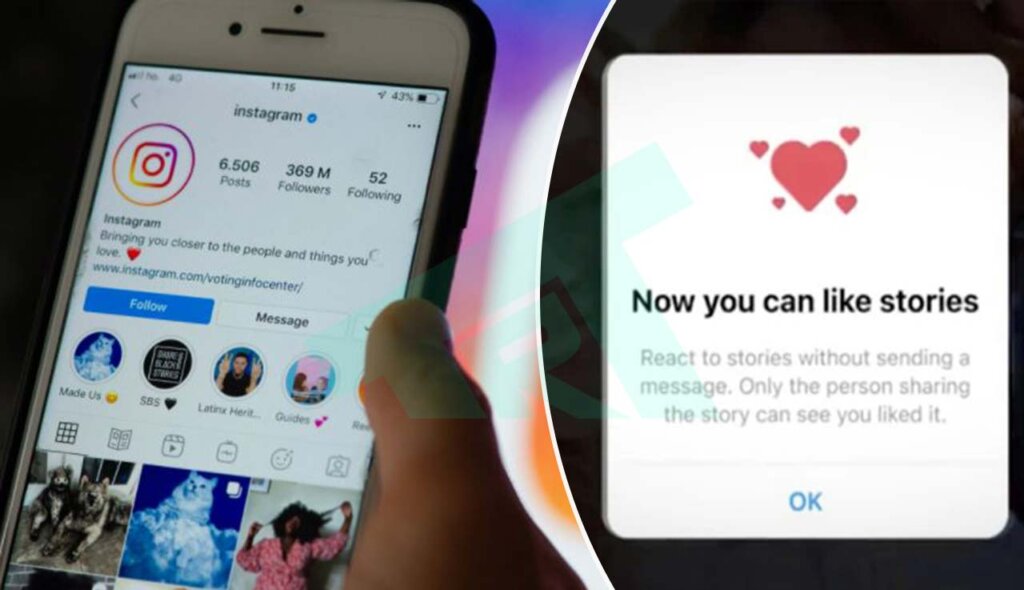
Instagram Rolls Out Private Story Likes Feature
Instagram owned by Meta has rolled out a new feature for the users. Evidently, if you haven’t come across the new feature yet. It’s a feature that now allows users of Instagram to “like” the posted Instagram story. Well, certainly that makes the users have less crowd in the inbox of the users. So, here we have detailed information about the feature rolled out for Instagram.
Read ahead to know more about the new rolled-out feature of Instagram.
“Like” Feature For Instagram Story Rolled Out
While every social media platform is rolling out new features every day for the ease of the users, there’s one from Instagram this time. Well, yes Instagram recently gave out a new feature for its users that will make the inbox of the Instagram account less crowded and manageable.
❤️ Private Story Likes ❤️
— Adam Mosseri (@mosseri) February 14, 2022
Starting to roll out today, you can now send some love by liking people’s stories without sending a DM.
Likes on stories are private and do not have counts. Rather, they appear as hearts next to people’s handles in your Stories view sheet. 🙏🏼 pic.twitter.com/l56Rmzgnnw
The new feature of Instagram makes Instagram users send likes for the Instagram posted story. It was earlier that the users had to DM the users or either opt for sending an emoji to react on the Instagram story. And yes that used to crowd the inbox of the Instagram users a lot and it made things troublesome for the Instagram users. However, now you have the ease for the Instagram story posting.
How To “Like” The Instagram Story?
Well, to have the new “like” feature availed to use, you need to make sure you have the latest version of Instagram. As only the latest version will give you the “like” option to be used. To like the Instagram story, choose the Instagram story you want to view as it will have a colorful ring around the profile of the user if you haven’t seen it.
Next, you’ll find a heart next to the “send message”. To like the Instagram story all you have to do is click on the heart and the story will get liked. Certainly, the new rolled-out feature is useful for Instagram users.
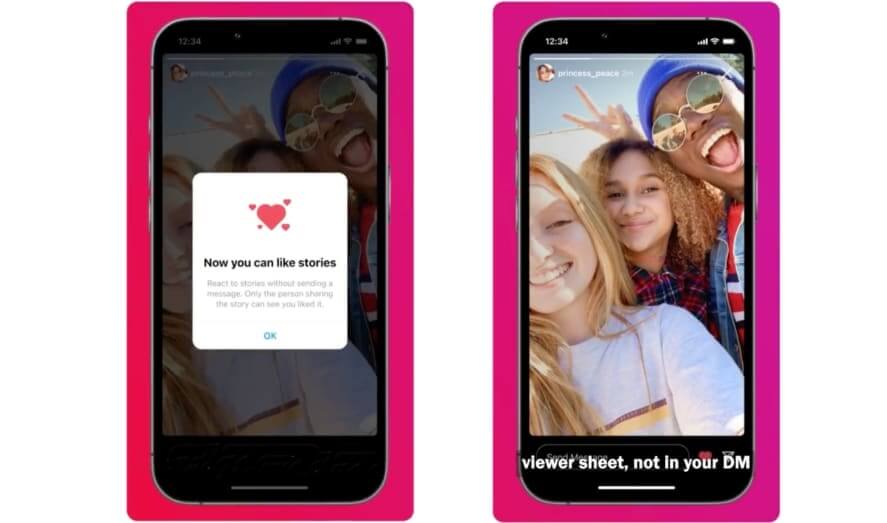
Check The Viewers List For The Instagram Story
Well, you don’t have the trouble of getting too many comments in the inbox of Instagram users. You can still see who liked your Instagram story. Certainly, we have the steps to check the viewers’ list for your Instagram story. To begin with, you have to click on your own Instagram story first.
Tap the story icon in the upper left and it will show the profile icon of whoever has seen your Instagram story. As you swipe up you’ll get the list of viewers who viewed your Instagram story. Not to miss, the viewers who have a heart next to their profile in the viewers’ list and are all who liked your Instagram story.
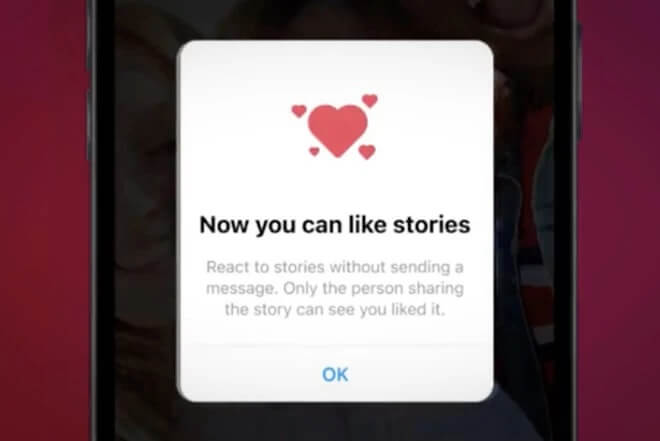
- Also read: Brian Laundrie Autopsy Report: Laundrie’s Remains Showed Animal ‘Gnawing and Chewing’ Marks






