How to use the Stitch feature on TikTok: Steps explored
2 min read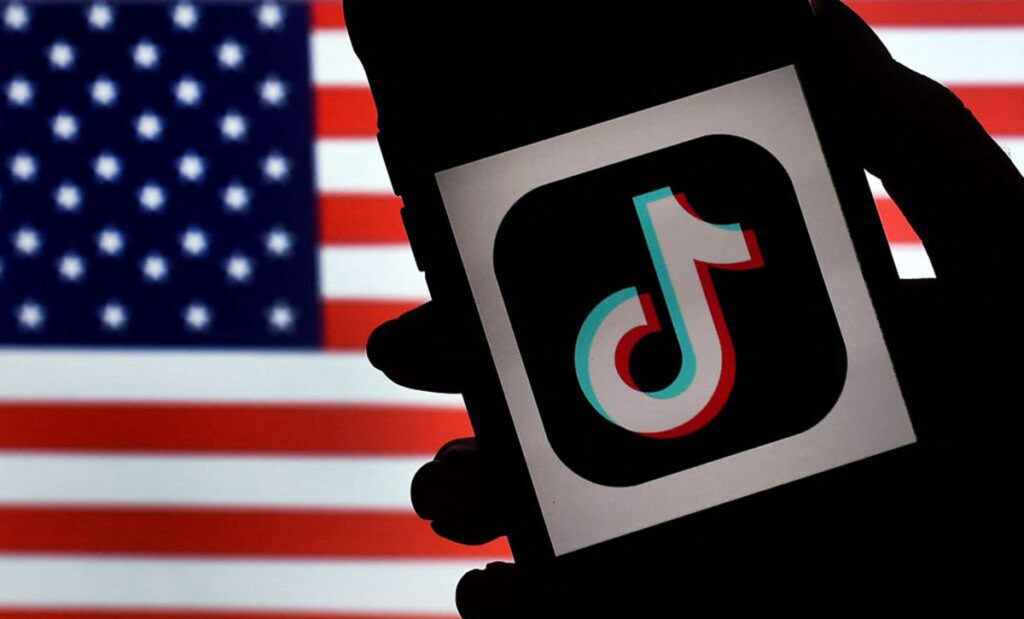
OLIVIER DOULIERY/AFP via Getty Images
With TikTok users now growing in number, we have users exploring more and more features of the app like the recent “stitch” feature. This feature of TikTok is going immensely popular on the app. As more and more users are trying to know how this stitch feature works. Well, in case you haven’t come across this feature yet. Then here’s how you can use this feature.
Read ahead to know more about TikTok’s “stitch” feature going viral on the internet.
TikTok’s “stitch” feature goes viral
We have had numerous filters, trends, and challenges on TikTok so far to try. As more and more users are connecting with the app, we are having new features rolling out for the users. Well, among those popular ones we even have the one as the stitch feature.
Under this feature, one gets to stitch others’ TikTok videos along with theirs. Which allows the users to connect with other users. In fact, some of the users have found this feature to be interesting one to reply to others by stitching their videos.
How to use Tiktok’s stitch feature?
To use the stitch feature of TikTok all you need to do is first choose the video you want to stitch. Then click on the option “Share”. From there you need to choose “stitch”. Then you have to decide on any part of the video that’s of 5 seconds. Then select “next”.
Post this, your recording page will open where you have to record your video. Which will be shown with the stitched video. You can add filters, stickers, and effects to the video as well. Then you have to lastly click on “next” and add the hashtags you want to add. Your video with the stitched one is ready.
How do stop others from stitching videos?
Despite users loving this feature of stitching others’ videos in their videos. There are certain users who don’t wish to get their videos stitched by other TikTok users. Hence, such users can simply disable the stitch feature from their profile. Which will stop others from using your videos to get stitched.
To disable this feature all you have to do is turn off the “Allow stitch” option in your privacy settings of the TikTok account. This will stop others from stitching your videos. Further, this stitch feature might not be available for several TikTok users. As you won’t get it for minor users.






